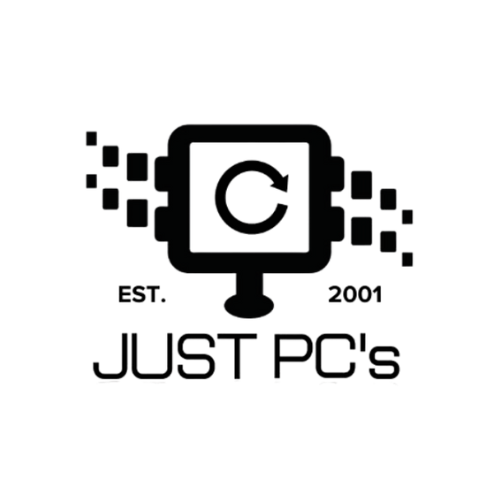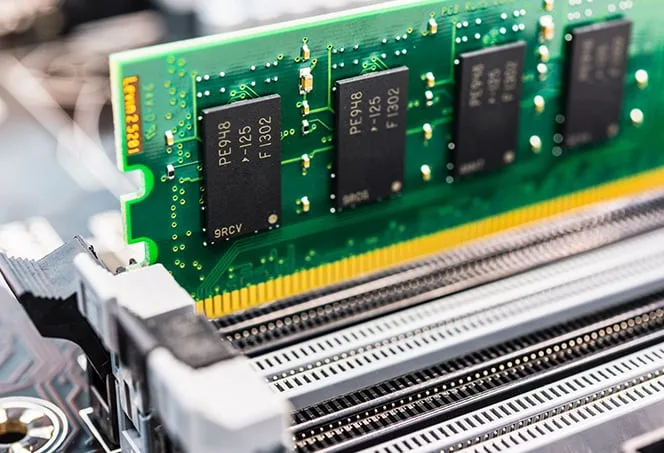When it comes to purchasing a laptop or desktop computer (PC), one of the critical considerations is determining how much memory it should have. Random Access Memory (RAM) plays a crucial role in the performance and multitasking capabilities of your device. Whether you use it for work, entertainment, or gaming, having the right amount of memory is essential for a smooth and efficient computing experience. In this blog post, we will explore the factors that influence your laptop or PC’s memory requirements and help you determine how much memory you need for optimal performance.
Understand the Basics:
RAM is the temporary storage space where your computer’s operating system and applications reside while in use. It allows your system to access and process data quickly, enhancing overall performance. Insufficient RAM can lead to slow performance, lag, and even system crashes. Therefore, it’s crucial to strike a balance between cost and performance by considering your specific needs.
Consider Your Usage Patterns:
The amount of memory you need depends on how you intend to use your laptop or PC. Here are some common usage scenarios and their corresponding memory requirements:
- Everyday Tasks: If your computing activities primarily involve web browsing, word processing, emailing, and light multimedia consumption, 4GB to 8GB of RAM should be sufficient. This range is suitable for casual users, students, and individuals who don’t engage in resource-intensive activities.
- Professional and Multitasking: Professionals who work with complex software, multitask extensively, or use virtual machines should consider a minimum of 8GB to 16GB of RAM. This ensures smooth operation and prevents slowdowns when running multiple applications simultaneously.
- Creative Work and Gaming: Graphic designers, video editors, and gamers often require higher memory capacities to handle resource-intensive applications. For these users, 16GB to 32GB or even more can provide a seamless experience when dealing with large files, rendering complex graphics, or running demanding games.
Operating System Requirements:
Different operating systems have varying memory needs. Consider the recommended specifications for the OS you plan to use. For example, Windows 10 generally recommends 4GB as a minimum for 64-bit systems, while macOS and Linux distributions may have their own specific requirements. Ensure your laptop or PC meets or exceeds these recommendations for optimal performance.
Future-Proofing:
When purchasing a laptop or PC, it’s wise to consider your future needs. Technology evolves rapidly, and applications tend to become more resource-intensive over time. Investing in slightly more memory than your current requirements can help future-proof your device and ensure it remains capable of handling new software updates and features.
Budget Considerations:
While choosing the right amount of memory is important, it’s also essential to consider your budget. Higher RAM capacities often come at a higher cost. Carefully evaluate your usage patterns and strike a balance between performance and affordability. It may be more cost-effective to purchase a laptop or PC with expandable memory so you can upgrade it in the future if needed.
Conclusion:
Determining the amount of memory you need in your laptop or PC depends on various factors, including your usage patterns, specific requirements, and budget constraints. By considering these factors, you can determine the optimal memory capacity for your device, ensuring a smooth and efficient computing experience. Remember to research the recommended specifications for your chosen operating system and consider future needs to make an informed decision.
If you have further questions or need personalized assistance in choosing the right amount of memory for your laptop or PC, we’re here to help! Feel free to reach out to our knowledgeable team by using the contact information provided below:
- Email: sales@justpcs.co.za
- Phone: 021 905 8874
- Live Chat: Click on the Live Chat option in the bottom left corner and a friendly sales agent will assist you!
Our friendly experts will be more than happy to address any queries or concerns you may have regarding your memory requirements. We are committed to providing you with the best possible guidance to ensure that you make an informed decision and enjoy optimal performance from your laptop or PC.
Remember, choosing the right amount of memory is crucial for a smooth and efficient computing experience, so don’t hesitate to get in touch with us for further assistance.